
Quizzin WordPress Plugin lets you add quizzes to your blog. This plugin is designed to be as easy to use as possible. Quizzes, questions and answers can be added from the admin side. This will appear in your post if you add a small HTML comment in your post.
Welcome to Plugin week – in Plugin week, I release a new WordPress Plugin each day, every day for one week. This is the sixth (and final) plugin in that series. The plugins released so far are…
- Eventr WordPress Plugin
- Autofields WordPress Plugin
- Pollin WordPress Plugin
- Surveys WordPress Plugin
- Quartz WordPress Plugin
Note 1: Quzzin is a beta plugin(as are most of the plugins released in the Plugin Week) – so watch out for bugs. And trust me, there will be quite a few.
Installation
- Download the zipped file.
- Extract and upload the folder to /wp-contents/plugins/ folder
- Go to the Plugin management page of WordPress admin section and enable the Quizzin plugin
- Go to the Quizzin Management page(Tools > Manage Quiz) to create or edit Quizzes
- After creating the quiz, create a new post and add the HTML comment [QUIZZIN 1] in it. Here the ‘1’ should be the ID of the quiz to be inserted.
Usin’ Quizzin Plugin
This plugin is pretty straight forward – after enabling the plugin, go to the Manage Quiz page(Manage > Manage Quiz). All the existing quizzes will be show here. You also have the option of creating a new quiz – or editing an existing one.

Click on the ‘Create new Quiz’ link to create a new quiz – you have to fill in three fields – the quiz name, the description and the Final Screen.

The ‘Final screen’ field is very important – you can customize the result of the quiz using this. Basically, what you fill in here will be shown when a user completes the quiz. You can use several variables here. For example, if you put in the text ‘%%SCORE%%’, it will be replaced by the score the user got in the quiz.
The other possible variables are…
| Variable | Value |
|---|---|
| %%SCORE%% | The number of correct answers |
| %%TOTAL%% | Total number of questions |
| %%PERCENTAGE%% | Correct answer percentage |
| %%GRADE%% | 1-10 value. 1 is 10% or less, 2 is 20% or less, and so on. |
| %%WRONG_ANSWERS%% | Number of answers you got wrong |
| %%RATING%% | A rating of your performance – it could be ‘Failed'(0-39%), ‘Just Passed'(40%-50%), ‘Satisfactory’, ‘Competent’, ‘Good’, ‘Excellent’ and ‘Unbeatable'(100%) |
| %%QUIZ_NAME%% | The name of the quiz |
| %%DESCRIPTION%% | The text entered in the description field. |
Once you have filled out this form, you will be taken to the next page where you can manage your questions. Click on the ‘Create new Question’ to add your questions and answers. You have to select one of the answers as the correct one.

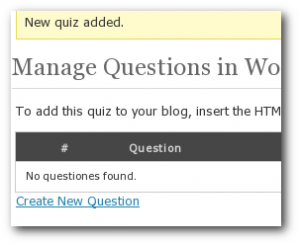
After you have added all the question, create a new post and add the HTML comment [QUIZZIN 1] – here the 1 should be the ID of the quiz to be inserted. That’s it – you should have a working quiz on your blog now.
See it in Action
I have created a WordPress Quiz using the Quizzin plugin. Lets see how well you know wordpress. If you take the quiz, post your results in the comments field.
Credits
Thanks to ‘The’ Anand for suggesting the idea of a Quiz plugin. Also, Mani Karthik provided a lot of encouragement to create the plugin.
As a matter of fact, Quizzin is the first plugin in the plugin week series. When those two suggested the Quiz plugin, my lazy brain immediately saw the benefits – I get 3 plugins for the price of one. Once the quiz plugin is created, just remove the correct answer option, limit the question to just one and record the answers – and you have a Poll plugin. To create a survey plugin, just remove the correct answer option and record the user’s input. You also need to create a interface to show the results. Voila – you have a survey plugin. That’s right – the Pollin Plugin and Surveys plugin are based on the Quizzin Plugin.
The eventr plugin was created for the Barcamp Kerala. Again, the credit for its suggestion goes to Anand. After that plugin was ready, I am sitting on four unreleased plugins(that is, two plugins and an idea for two more) – that’s when the thought of doing a plugin week hit me. The rest, as they say, is history.
Feedback
If you have any suggestions or notice any problems with the Quizzin WordPress plugin, post it in the Quizzin forum.
That’s it! Plugin week is over. 6 days, 6 plugins. Now, I have to go catch up on some much needed sleep. Happy Blogging!
This quiz will test your wordpress knowledge. 10 questions it total…
Congratulations – you have completed WordPress Quiz. You scored 10 out of 10. Your performance have been rated as ‘Unbeatable’
WOW. I’m an expert !! 😛
Is it works with WordPress 2.7 ?
I have tried to install, but I can’t see link to create Quiz :(((
@sevelina
I am working on the 2.7 compatable version of the plugin – it will be ready “soon”.
I tried the quiz but how do you upload a photo? I am using 2.8 and it is not working. Does this plugin take images?
You can add an image into the question part easily – it uses the standard editor. To add a image into the answer field, you have to know HTML. But its possible.
@Binny V A
ok, cool! I’ll be waiting.
Thanks!
Hi. I wonder if you have plans to extend the plugin in the future, to provide individual question feedback, add different question types, and allow users to compare their answers against the correct answers. This is very good as far as it goes, and it would be great if it went further. An area where few have ventured so far.
@Lunefield
I have added the following features to the latest version…
– provide individual question feedback
– allow users to compare their answers against the correct answers
The latest version has not been released yet, but if you are interested in testing it, you can get it from http://projects.binnyva.com/forum/viewtopic.php?f=10&t=45&p=234
I’m trying out the latest version. But still its not working on my 2.7.
When I try to save a quiz after giving description, it throws a 500 error.
@NiMaL
Get the very latest(not published yet) version from here…
http://projects.binnyva.com/forum/viewtopic.php?f=10&t=45&p=234
Let me know how it goes.
This worked so much better than expected. I love the fact that you can give an explanation about the correct answers. I also like that it marks which questions were answered correctly and which ones were marked incorrectly. I found that to make it look right, I needed to add a little bit of space in front of each possible answer.
Thanks for doing such a great job on this plugin.
I took the quiz, this is exactly what I was looking for, thanks!!
It works great, and was just what I was looking for, thank you so much!
Hi binny, I just stumbled over your blog searching for “how to use wordpress for creating a quiz”,am a friend of Mani Karthik..I just wanna say thanx to you coz after hours & hours of searching I found the right page on the internet & I just donno how to say thanx to you for this post n for this plugin Am going to set up a quiz on this coming tuesday it will be taken by my 2000 clg friends & I think am going to use ur plugin but can u say on which wp ver it will work coz its not compatible with 2.7 also it will be great for us if u guide us how we can setup that kind of quiz on lan network coz the quiz is going to take place on lan & also 1 important thing how to declare a final merit list of the top few players after all have finished the quiz so that we can distribute them prizes
your help will be really appreciated
& we will credit you & your plugin infront of our 2000 college friends
with proper respect & screenshots of your website’s home page…coz it would not have been possible without your plugin.Trust me…thanx in advance…may GOD BLESS YOU!!
reply as soon as possible on my mail ID
dont forget quiz is going to happen this tuesday i.e 7-4-09
I checked your plugin on old WP versions its working awesome and must tell you it is something that can be called as cool..
so the only problem I have now:
1.How to create a merit list of let say top 10 players.
2.How to set -1 for each wrong answer(“well I think it can be done after seeing your source code”)
3.Is it possible to create a login type of page per user who is going to take the quiz.
I mean a welcome page consisting of
username=”collegeid of the student”
password=”any default password set by us”
which will be used by the server to identify the winner.
4.wont there be a problem when simultaneously let say 10 people are opening the quiz page on their browser n taking up the quiz.will quiz work fine for everybody?
5. Am planning to set few systems as severs & installing wordpress locally in them & will be serving the quiz page from that server to every terminal.
Plz reply soon buddy, now our team depending on you!
if you do this you will help 1000 of us,reply soon.
& also mail me ur gtalk id.
Shashank Shekhar (Tyro President)
SRMSCET, Bareilly.
This is not possible in the current version of Quizzin – if you are comfortable with PHP, you can modify the code to get this functionality.
Hi
I am trying to configure this plugin but am having some small problems. I have enabled the Admin over SSL function in the wp-config.php and the Quizzin plugin does not seem to work. I am able to enable the plugin, and then open the “create quiz” page but when I click the create quiz button it sends me to the login page.
The browser is switching from HTTPS to HTTP so I suspect that there might be an absolute reference in the code. I will try to have a poke around, but since you are most familiar I am hoping that you can go “oh yeah, I know where that is”.
Thanks for your great plug-in, I am keen to get this working!
greg
I found some information at http://mu.wordpress.org/forums/topic.php?id=10130.
The problem is caused by the use of “get_option(‘siteurl’)” in wp_frame.php.
“I had a similar problem using lyceum (which is based on WordPress) so I did the following. I added the following filters to wp-includes/default-filters:
add_filter(‘option_siteurl’, ‘convert_https’);
add_filter(‘option_home’, ‘convert_https’);
and the following function to wp-includes/functions-formatting.php:
function convert_https($text) {
return str_replace(“http://”, “https://”, $text);
}”
I want to translate to Turkish this plugin. Can you put in this page or e-mail me default.po file for Quizzin?
I’ll send it to you via email. Thanks for your offer.
Hi Binny,
Thanks a lot.
I’ve translated your plugin localization file. But it wasn’t worked. Because, your quizzin.php file isn’t usable for local strings. In this case, i’ve added to top lines of your quizzin.php
load_plugin_textdomain('quizzin', "/wp-content/plugins/quizzin/");.And it worked.Although, I’ve added Quizzin Settings page lines to (on blog’s admin page) your po file.
And, I’ve edited questions apperance in quiz page on blog. It’s bold now.
Everything tested and everything OK. now.
Your plugin is localizable for all languages with quizzin.po file. If anyone wants to translate to own language, you can send this quizzin.po file. It’s editable with Poedit. http://www.poedit.net/
I’m sending edited plugin files with English/Turkish .po and .mo files to you. Thank you for your plugin. Greetings from Turkey.
Dr. Orhan BESIROGLU
Manyas/BALIKESIR – Turkey
P.S. You can download latest po file here:
Just installed in wpmu 2.7, and mostly works, except the final summary which is supposed to show the correct answers, your answers differently does not. I just see all the answers with an arrow icon next to each, and no background color difference.
Also, even with 1 question, the Next button appears, but does nothing, of course.
how to backup the question data…
thanks… 🙂
Just take the backup of the database.
🙂 thanks 🙂
I have been trying out your quiz plugin and it is just great. Simple to use and easy to implement. Thank you.
I was curious if there were a way email the quiz results to one or more people. Would you consider adding this functionality? I will start looking through the code but I am not an expert with php. If you could point me in the right direction it would be wonderful.
If you would be able to develop the changes I mentioned before for a fee let me know how much that would be. Thanks,
Luke
I tried to install it on my blog but when I try to access quiz.php under wp-admin directory, I am getting following error.
Fatal error: Call to undefined function get_option() in /home/microsp7/public_html/commerceserver/wp-admin/quizzin/wpframe.php on line 7
Did anyone fixed this problem? It is good to have more elaborate installation document.
how can i create or insert a picture on answer box 🙂
thanks again… :p
hello Mr.Binny
your plugins is great, I’m very interested. I have downloaded it. 😀 if you don’t mind, my suggestion is how about to the next version, you put additional information that show the administrator who take the quiz or my be the person who wants to take the quiz must enter the name, email, etc. firstly 😆
Best Regards,
Nice work, is there any similar plug-in available for phpbb3?
Hi Binny,
I was looking for a quizz plugin to install on my wp blog and just found out your plugin which is great !
Just one suggestion if i may, would be to make sure to reset the answers once someone has submitted them to get the score; otherwise through several itireration anyone can get to the max. score.
Thanks again
Hi,
thanks for this nice plugin.
I had to translate it in German.
Do you want to have the German-Files?
Here’s my Quiz: http://blog.stevieswebsite.de/2009/07/quiz-entwickler-akurzung/
I would love that – thank you.
ok, you’ll get an email from me tomorrow
with wp 2.8.1 permission .. always denied
Any tips on getting a quiz to print out with the X’s and Check’s?
tried adding @media print with list-style-image: url(wrong.jpg);
without any luck.
Anonymous at 23 Aug, 2009 12:19
Quizzin Version 1.01.3 is the ONLY thing that breaks VALIDATION on my website. Anyone have a FIX?
*******
*******
Line 158, Column 136: document type does not allow element “link” here
…content/plugins/quizzin/style.css” />
?
The element named above was found in a context where it is not allowed. This could mean that you have incorrectly nested elements — such as a “style” element in the “body” section instead of inside “head” — or two elements that overlap (which is not allowed).
One common cause for this error is the use of XHTML syntax in HTML documents. Due to HTML’s rules of implicitly closed elements, this error can create cascading effects. For instance, using XHTML’s “self-closing” tags for “meta” and “link” in the “head” section of a HTML document may cause the parser to infer the end of the “head” section and the beginning of the “body” section (where “link” and “meta” are not allowed; hence the reported error).
*******
*******
Line 162, Column 24: document type does not allow element “div” here; missing one of “object”, “applet”, “map”, “iframe”, “button”, “ins”, “del” start-tag
?
The mentioned element is not allowed to appear in the context in which you’ve placed it; the other mentioned elements are the only ones that are both allowed there and can contain the element mentioned. This might mean that you need a containing element, or possibly that you’ve forgotten to close a previous element.
One possible cause for this message is that you have attempted to put a block-level element (such as ”
” or “”) inside an inline element (such as “”, “”, or “”).
With wp 2.8.1 permission. Always denied [2]
” The plugin does not have a valid header.”
Yep, I had that problem, too. WordPress returned an error : “The plugin does not have a valid header.” when I tried to install it on 2.8.4
Is there a fix for this?
Same error as others – “The plugin does not have a valid header.” Thoughts?
OK, so I worked out the problem. It’s not with the plug-in at all. It seems like the automatic installer in the current version of WordPress is playing up a little. Just install the plugin manually and it works fine.
WordPress 2.8.4
When I try to create a quiz it says:
You do not have sufficient permissions to access this page.
What should I do? help…
I’m having the same problem in WordPress 2.8.4
I have installed the plugin but when I try to add a quiz I get the error:
“You do not have sufficient permissions to access this page.” even though I am logged in as admin.
Can anyone help?
I’ve also found that a simple manual install fixes any problems I was having.
Same WordPress 2.8.4 problem “You do not have sufficient permissions to access this page.”
I’m getting the same error after a manual install.
Any ideas on how to fix this?
I really want the plugin dislplay random quiz when refreshing the page. Could you add this ability ?
I’m having a problem with the Quizzin plugin on my site http://www.pharmtechguide.com.
The problem is that it shows one quiz on the main page, and it works, but then the second quiz on the main page won’t work.
If you click on the link on the non-functioning one and show it on only one page, then it works.
But, if you choose the category menu, then none of the quizzes on the category menu work unless you select the individual quiz and show it on only one page.
Any ideas on how to make this work?
Thanks!
Hi!
I just upgrade my wordpress to 2.8.8 and your plugin doesn’t work :S
When i try to “Create New Quiz” i got the next message: You do not have sufficient permissions to access this page.
I tried to fix with a lot of solutions in google but nothing works, if someone have a clue of the problem I appreciate your help…
Greetings
I made a mistake with the version, is wordpress 2.8.6
I found a solution here:
http://projects.binnyva.com/forum/topic/error-creating-a-new-quiz-wordpress-285-apache-permission-not-granted
You can download the latest and functional version here:
http://projects.binnyva.com/forum/topic/error-creating-a-new-quiz-wordpress-285-apache-permission-not-granted
Thanks anyway! 😀
Very nice plugin! But I was looking for a plugin alike, more like a test not a quizz ?! Where can I ever find this?
I´m used to insert the code directly into posts, really messy.
Thanks for plugin, its great!
I have a problem to create a quiz using WP-MU 2.8.4 with FORCE_SSL_ADMIN
If i disable FORCE_SSL_ADMIN its works
could you help me ?
Thanks for the plugin…
Its great…Helped me a lot…
Is there any thing you can do for Multiple answers option… ???
It is really a nice plugin for Quiz. I have used it and working fine.
Is it possible to display on the blog post how many people have already take part in the quiz? If it is possible, how to display it?
Hi Binny,
I love your Quizzin plugin, as I think I have expressed to you before. I have used it on my Website, but I edited your code to make a couple of minor improvements. However my site is predominantly owned by my partner and he has switched to WordPress MU, and with that you lose the ability to Edit the code of themes and plugins, which really pisses me off. Anyway there have been quite a few people who have used one of my suggested changes to your Quizzin plugin, but if they were to switch to WP MU they too would lose it because they can’t edit the code.
There is a really simple solution, which would be for you to issue a new release of Quizzin incorporating my suggestions. Of course some people might like it exactly the way it is, so I am suggesting that you make my suggestions new Quizzin settings, or Quiz parameters.
The first and most important one from my perspective (and this is the one others have copied) is to make whether or not question numbers are displayed a Quizzin setting. When the setting is off it should work as it does now but when it is on, it should display question numbers during the quiz and also with the answers. To do that is very simple. For the final answers display in Show_Quiz.php
$question_count = 1;
foreach ($all_question as $ques) {
$result .= “”;
$result .= “”. $question_count . ‘. ‘ . stripslashes($ques->question) . “\n”;
…
$total++;
$question_count++;
}
And when doing the quiz in Show_Quiz.php
$question_count = 1;
foreach ($all_question as $ques) {
echo “”;
echo “”. $question_count . ‘. ‘ . stripslashes($ques->question) . “”;
…
echo “”;
$question_count++;
}
The other change relates to the ability to give a different response based on the score achieved, in each quiz. So when editing the quiz, instead of using your %%RATING%% variable with its values of ‘Failed'(0-39%), ‘Just Passed'(40%-50%), ‘Satisfactory’, ‘Competent’, ‘Good’, ‘Excellent’ and ‘Unbeatable'(100%), you could have a table of 10 ratings entries (with these values as defaults) that a quiz editor could change to suit their own purposes. Actually maybe 11 entries with one for > 100% for which the default response might be ‘Cheating’. This would also be extremely useful for people creating quizzes in a languages other than English.
I hope you can see the value in my suggestions and can implement them for me and anybody else who loves your tool.
Regards Greg
Sorry my code segments are missing stuff, I just copied and pasted and the stuff got lost in translation, as did the indetation, but I think there’s enough there for you to get the picture. I also meant to Bold the . ‘. ‘ after $question_count in the two echo statements. because this is also additional to your original code.
Regards Greg
I hate to make an arbitrary choice – I don’t want to put in question count with giving the users an option to turn it off. I’ll see what I can do.
Agreed! It should be a Quizzin setting “Display Question numbers?”.
By the way one of the guys who used my suggested changes, and actually helped me fix the code (ferhat) because I had previously used $ques -> ID, which doesn’t work if you have multiple quizzes (because each question ID is unique across the whole installation not just this Quiz), has his quizzes in a foreign language, so I am sure he’d love the second suggestion regarding the table of user specified %%RATING%% values.
Great Binny, I like your plugins.
I am going to try out your plugin, but I would really like quiz results posted automatically in the comments, or mailed to me. Is this possible, or do you know if this is possible?
Hi Binny!
Great plugin.
I need some help though. is it possible to place the answer options in the same line as the question? if so, how do i do this? Im no php genius so it’s a bit difficult to try figure it out 🙂
Hey, would anybody know an easy way to insert my quizzes as sidebar widgets?
Any hints or ideas are much appreciated
I installed this plugin like admin. But other users of web (WordPress) with no admin role cannot create quizzes because they don’t see it in own Tools menu. How to do that?
Can it be shown on sidebar?
No – the current version can’t be shown in the sidebar.
Hey Binny, is there a way to get the results emailed, like the survey plugin?
Yes, its possible. Take a look at the Survey Settings page in admin.
can results be emailed to admin ?
Its possible. Take a look at the Survey Settings page in admin.
I am a bit depressed now :-/
looking for a simple one-question thing that changes regularly (quiz widget on sidebar).
E.g.:
Today’s Quiz Pit bulls have locking jaws
O Yes
O No
O I don’t know what a locking jaw is
once you click on “Submit” or whatever – will pops a page, giving the right answer & explanation.
Any ideas people? pleaase?
Looking for the exact same thing, Ivana. Although this quiz plugin looks fantastic, I’m still searching for a “one question, pops up per day” plugin.
Where can I edit so that the Submit button will direct to a specific URL instead?
I have many questions. I know some are basic, but I cannot figure them out…
1. I LOVE this plugin! I wanted to say that.
2. I do understand how to create the polls. Do I have to manually install the polls plugin? Or, can I use the quizzen?
You wrote:
“Once the quiz plugin is created, just remove the correct answer option, limit the question to just one and record the answers – and you have a Poll plugin.”
I cannot find the correct answer option. Which SPECIFIC option are you refering to?
3. Consequently, I cannot figure out how to make a survey. Do I have to manually install the plugin? Or, can I use the quizzen plugin?
You wrote:
“To create a survey plugin, just remove the correct answer option and record the user’s input. You also need to create a interface to show the results. Voila – you have a survey plugin”
An interface? How do I create this? Or, should I just use the survey plugin.
4. Do the results get recorded? Hence, after 10 people use it, it says 6 people got this right and four people got it wrong. Can that happen?
5. Also, can I create a “personality quiz” Ie, I set up 10 questions with no “wrong” answer. After a person fills out the survery, it tell s them their personality.
For instance, Lets Say I wanted to do it about Seinfeld
How ofted do you sleep? A. One to two hours B. Three Hours. C. 12 Hours. D. 19 hours.
Hence, there is no right nor wrong answer. So a person fills out A. After twenty questions like it, it would say “kramer.”
My blog is about the entertainment field.
If this could be done, HOW can it be done?
Thanks in advance!
~Rich
I’m sorry – but you are reading it wrong. I created 3 plugins using the code of this plugin. I created a Polls plugin and Surveys plugin. You have to use those plugin to get the functionality – you won’t be able to use this.
About the fourth question, no, quizzin don’t record the results. About the fifth, you’ll have to edit the code to get that effect.
I installed you plugin and go to New Quiz but when I enter the name and description and then save I get this error msg any ideas pls ?
Internal Server Error
The server encountered an internal error or misconfiguration and was unable to complete your request.
Please contact the server administrator, webmaster@commercialbrakecalipers.co.uk and inform them of the time the error occurred, and anything you might have done that may have caused the error.
More information about this error may be available in the server error log.
Additionally, a 404 Not Found error was encountered while trying to use an ErrorDocument to handle the request.
For the answers to each question– can substitute a picture instead text?
For example: Which is the cutest pet? And there would be 3 pictures of a kitten, a puppy, a python with a radio button underneath each one.
Hi,
Very nice plugin.
I have a little problem though. Whenever I try to save a new quiz, I am presented with the login screen.
However, even if I log in with the right credentials, I cannot login, unless I reenter the correct website address in the adress line of the browser.
The redirect_to is set to the http:// adress, not the https:// address.
It is possible that your plugin cannot properly handle forced SSL login?
Is it possible for you to fix that?
Hi Binny.
Brilliant plug-in
Can you make it to work with Wordprss MU ( Multi site Now ) ? I have tested the wordpress by activating for network seems not working( Functions not available to non-admin users)
Hi! This is an excellent plug-in.
Like sakthi, I wish this would work with a multi-site installation. It’s just the plug-in I need to make an elearning site out of a WordPress site.
Great plugin!
But I need it in another language 😉
Can someone please explain how I translate this?
I have my nb_NO.mo and nb_NO.po files, they are now in the /lang dir.
This does not seem to work though,
Should I name the languagefiles something else?
I have got the same pb Roger… 🙁
I have found this but it doesn’t seem to help…
You have to name your language files like this:
quizzin-nb_NO.mo
quizzin-nb_NO.po
Hi I am beginner in word-press, I want to fetch all Quiz category(Quiz 1 ,Quiz 2 etc) first and after we clicking the category Quiz 1 then it will show all the question and choice. Where we edit for displaying the plug-in like this? would you please help me for the same
Hello. thanks for the great plugin. Im searching for a plugin that can do just this!!! amazing!!!
I use specialy wordpress theme, created just for quizzes and flash games. I can easilly add my flash based quiz or game to it. Also thanks for sharing this information about Quizzin. I never heard before about it, so now I will definitly try it. Thanks.
Can the questions be shown in an unexpected order (randomly)?
You’ll have to edit the code to do that.
what is to change in the code?
Which file and part of the code is to change?
Provided of course that you don’t have, MU WordPress where they took away your right to modify plug-in code. As a consequence my question numbering that I worked so hard to put in, has now gone.
So it would be nice if you gave us a parameter to turn Question numbering on if we wanted it Binny.
Regards Greg
Oh just saw another comment about MU and wanted to assure Sakthi that my Quizzes with Binny’s plug-in still work fine, it’s just that I can’t edit his code to put my Question numbering back in.
Which file and part of the code is to change to show the questions randomly?
You said that we can have the quizzes automatically sent to an email address under Survey Settings page admin… where is that located? Or do we have to install your survey plugn in be able to send emails from the Quizzin plugin? Thanks!
Hello, I am interested in hiring you to modify this plugin slightly. It pretty much does everything I need it to do expect for a few minor things. If you are interested please do email me and I will reply. I am very serous and this is for a site i am currently making.
Thank You
Ray
Hi,
I am having problem creating questions for this plugin.
I wanted to have 10 questions in 1 page and managed to have only 1 question saved. When I typed the 2nd question, it could not be saved.
What might be the problem?
I am using 2010 theme.
Tks
Which version of WP are you using?
Hi there, I’m using WordPress 3.2.1 with Quizzin Version 1.01.4
I’ve set it to display questions one by one. With the first quiz I created, it does this just fine… but when I inserted a second quiz onto a different page, now all of a sudden both quizzes are displaying all the questions on a single page.
Any idea why this is happening? Please let me know, as I love Quizzin and don’t want to switch to a different plugin. Thanks!
There is a setting in Quizzin which you can use to say how many question you should show per page. Just make sure its set as 1. Its in Admin > Settings > Quizzin Settings.
Thanks for replying. When I go to Quizzin Settings, there is a box that says “Show all questions in a single page” – and that box is already unchecked. I don’t see anywhere to define the # of questions per page.
hi i have installed your quizzin plugin in my wordpress site now my client wants previous next in the front end question section i am not using show all questions in a single page and i use show answers at the end.
now next available by default in this mode i wanted previous also how do i do that please help me with the modifications to be done in the coding
I Love this Plugin. But in this plugin only have next button not previous button. I think it must also have previous button…
this is awesome quiz plugin.
Hi binny,
I have installed Quizzin plugin. Its working fine. But i need display three questions. its display only one question that is my problem. Is there any possible to display three question.
Setting > Quizzin Settings > Show all questions in a single page. Make sure that’s ticked.
Your comment is awaiting moderation.
first i instal the “Quizzes” plugin and
after Check “Tools > Manage Quiz”
I am getting as given erro..
Pls any one help me.
Warning: require(/home/edomainz/public_html/indiabankexams.com//wp-content/plugins/quizzin/options.php) [function.require]: failed to open stream: No such file or directory in /home/edomainz/public_html/indiabankexams.com/wp-content/plugins/271-update-to-quizzin-by-binny-v-a/quizzin.php on line 40
Fatal error: require() [function.require]: Failed opening required ‘/home/edomainz/public_html/indiabankexams.com//wp-content/plugins/quizzin/options.php’ (include_path=’.:/usr/lib/php:/usr/local/lib/php’) in /home/edomainz/public_html/indiabankexams.com/wp-content/plugins/271-update-to-quizzin-by-binny-v-a/quizzin.php on line 40
This usually means an instantiation error. Try copying all the files of the plugin again.
Hi,
In my web site; The answers seem to under the radio buttons.
Radio buttons at the top, the answers remain at the bottom.
I deleted tags from show_quiz.php but it didnt fix.
How can I fix it?
Should be an issue with your theme’s CSS file. At least, thats what it looks like.
it is the screenshot:
http://i.imgur.com/J8NzB.gif
Hi,
Can you have any idea about that?
I’m working but still cant fix it 🙁
Her this is the screenshot:
http://i.imgur.com/J8NzB.gif
I am having problem with the font size of quiz questions display. It used to be fine, but lately the font has gone smaller. Do you know where in the code I can increase font size?
Thanks.
Your theme’s CSS file.
You’ve been much helpful to all those using this plugin. We appreciate your good work and am one of those using the plugin.
I would to know if its possible to put a time code on the quiz so that the quiz in session will end automatically and view the results in case the time elapses.
Thank you.
It’s not possible by default – you’ll have to do a bit of custom coding to get that result.
I believe you would be of a help in doing this custom codings. Which quizzin file should be altered to get this result and which portion of that file should the alteration be done. Help since you are our MENTOR in this…Thanks
Hi ,
kindly refer to this website ,
http://www.passresexam.com/free-res-exam-paper-1-online-test/
may I know what type of wordpress plugin are they using in order to create such Q&A feature? thank
I have a trouble that when i finish my test, it doesn’t show the answer of the question and my answer. It only show my scores
Very fantastic plugin..Binny you are great..
Hi Binny,
I have been using your plugin for about 3 years now and it has continued to work very well with new versions of wordpress. I would love to give you a donation, but I cannot find any way to provide a donation to you.
Also, I want to make sure that this plugin continues to work with future changes to WordPress. Do you plan on keeping it working with updates to WordPress. I surely would be willing to support this plugin on a regular basis if I knew that I would always work.
Please let me know how I might be able to donate to you.
Also, do you have any plans to improve the quizzin plugin such as storing user test scores or features like drag and drop matching?
Kind regards,
Jeff
Thanks a lot 🙂 You can always donate to my paypal account – the email id is binnyva (at) hotmail. If you find any issue with it, just let me know and I’ll look into it. But, yes, time is a bit of a challange for me – I have other things to do too.
I have some ideas for Quizzin – but the two you mentioned are not in it yet. I’ll see what I can do.
Binny, great plugin. I have a problem now, however.
It works but when I want to access the plugin settings I get this error message:
Fatal error: Call to undefined function e() in /home/pagami0/public_html/makeyourbrand.com/info/wp-content/plugins/quizzin/options.php on line 15
If I go in “manage quiz” in tools, I get this error message:
Fatal error: Call to undefined function e() in /home/pagami0/public_html/makeyourbrand.com/info/wp-content/plugins/quizzin/quiz.php on line 16
As I said, the plugin works, just I cannot access the settings.
That’s odd. Which version of Quizzin are you using? Make sure its the latest.