MiniCart WordPress Plugin
MiniCart will implement a mini-shopping-cart in your blog. You can add items from the admin side and embed the cart into posts. This can also be used as a donation plugin. By design, you can only show one item in a cart.
Download MiniCart
Demo
Features
- Supports Paypal
- Easy to use interface
- You can also embed it directly into a post
- One item/cart restriction. This will force the users to focus on just one item.
Installation
- Download the zipped file.
- Extract and upload the contents of the folder to /wp-contents/plugins/ folder
- Enable the plugin from Wordpress admin area
- Go to Settings > Mini-Cart Setting page and set the paypal id(Make sure this is done).
- Go to Tools > Cart Items and create items
- Embed the cart in a post by using the code [MINICART item="ID_OF_ITEM"] anywhere in a post/page.
- Alternatively, you can use the code [MINICART donate] to show a donation form.
Screenshots
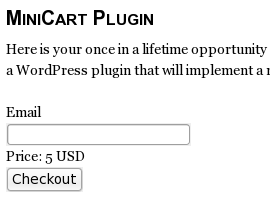
This is what a unstyled cart looks like.
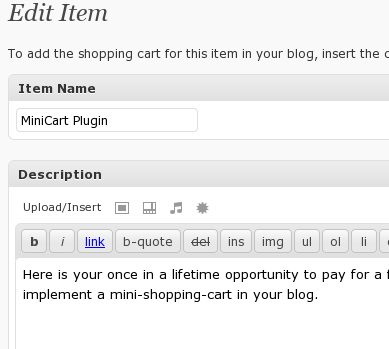
Editing an individual item
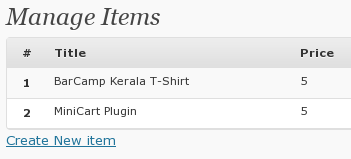
Listing all items
